The New York City Municipal Archives has been digitizing old birth, marriage, and death records and
posting them on this site for a while now. Not all years for all boroughs, but many are already posted and more are on the way.
Free! The latest news: On April 11th, the city posted a set of indexes for the very first time, simplifying the process of locating the exact vital record.
New indexes! Part 1 of new search process
The indexes for NYC birth certs, death certs, marriage certs, and marriage licenses can be seen here. These online indexes streamline the entire process, still free.
Pick the index you want and start a search for the NAME of the person. Below, an example of a search for the birth certificate for Charles Lang. I entered his name in the search box. Results are displayed in ascending chronological order. The Charles Lang entry that I want is at the bottom, born in Manhattan, birth cert #22907, birth year 1906.
This is part 1 of the search, so note those cert details or open another tab on your browser.
Part 2 of the search processNow go to the NYC Muni search page for the type of cert you want, birth or marriage or death. This is part 2 of the search: Enter what you just learned from the index, as shown below in my sample search for a birth cert. Click the purple search button below the data entry boxes.
The result
As shown in the image below, this search returns a color image, in a downloadable pdf format (printable as well). Vital records may not be available forever, so do grab a digital copy while you can.
Free! No need to purchase a certified copy unless you have a special purpose in mind that requires certification. So first check the index, then do the cert search. In the old days (before the indexes), there was an extra step to this process to obtain the cert number, borough, and year. Usually those details can be found on Ancestry, FamilySearch, etc.
FYI today, in April of 2025, FamilySearch does have these NYC vital records but the images are not visible from home, only in a FamilySearch library. And I want to eyeball the document image for myself, so I either use the free NYC Muni Archives or use my subscription to MyHeritage.
MyHeritage search - not free but really easy!
If you're a MyHeritage subscriber, like me, you are in great luck--MyHeritage has a unique collection of historic New York City vital records, with its own set of indexes and color scans of the certs. Plus MyHeritage indexes not only bride and groom but also the names of their parents!
Very easy searching. And the benefit of a full color image is that any marks or alterations on the certificate are quite obvious. See the example below from a MyHeritage search for a 1903 birth cert for my great uncle Fred. The magenta shows important corrections inserted years after this man's birth. Among other things, his birth was registered as female instead of male, his surname listed as Forkus instead of Farkas. Neither parent's name was correct either. But Fred straightened out all these details in 1942.
I can download and/or print the image, as well as connecting it to my family tree.
Happy ancestor hunting in the Big Apple!
PS FamilySearch image of Charles Lang birth cert is not in color. Same exact cert, not in color.







































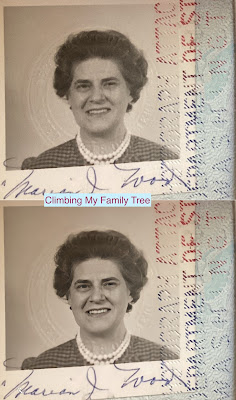
.jpg)









